The StateoftheART Gallery Award is an online platform and accessible opportunity that allows artist submissions to be made using a mobile phone, and the application is completely free of charge.
See below for a breakdown of how to register and enter online.
Step One:
Make sure you choose 'Register' to create a new entry for the Award, and fill in your details. Tick to confirm you have read the Terms and Conditions, Competition Rules and Privacy Policy and Click 'Register'.
Remember: you can come back to this page at any time, and click 'Login' with the email address and password you have Registered with.
Step Two:
Once you click 'Register' you will be taken to a new page with your details filled in. Complete your Home address and postal code (where you currently reside), Mobile phone number and your Identification Number.
Upload a JPEG of your Proof of Identification. This could be your South African ID, your passport or your proof of permanent residence in South Africa. After you have uploaded it you will be able to check it by clicking 'View File'.
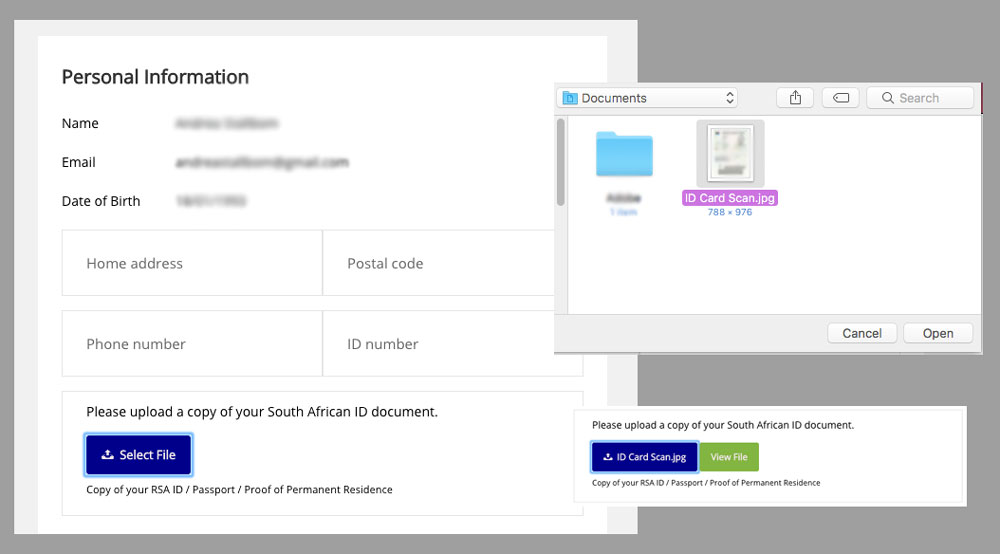
Next, fill in your
Brief Biography,
Exhibition History,
Gallery Representation and
Artist Statement. These must be true and accurate to the best of your knowledge. If you have no exhibition history or gallery representation as of yet, simply type N/A (or Not Applicable). If you are looking for examples of what a Biography and Artist Statement is, take a look through our StateoftheART artists
here. Each artist has an 'About' section, which is their artist statement, and a 'Biography' section which explains what they have done in their career so far.
Your Artist Statement should describe your current artistic practice as a whole and not only focus on the works you are entering for consideration in the Award. Please bear in mind that if you are selected as a Finalist, this text will be used to promote you and your work. We have another post about writing an Artist Statement, read it
here.
Please note the character limit at the bottom left of each input block. Make sure your text entered is under the limit.
Step Three:
At any time you can click 'Save and Exit' to Log out, and you can return to your application later. You can check the progress of your application in the top bar, and click on the text under the small circles to go back into that part of your application.
Social Media:
Enter any applicable social media accounts you use to share and promote your artwork. This is essential so we can tag you should you be selected as a Finalist.
Please make sure your Instagram account is not set to ‘Private’.
Step Four:
When submitting your 3 Artworks for the Award, you will need to provide a Full Artwork Image, a Side View of the Artwork, and a Close Up.
Upload these three images and fill in the details for the Artwork underneath, before clicking ‘Submit Artwork’ to move onto the next. You MUST submit 3 images for each artwork, or you WILL BE DISQUALIFIED.
The artwork images must be MINIMUM pixel height/width of 2000 pixels. You can double check that the image you have uploaded is the right size by clicking the 'Edit' icon next to the image and checking the Dimensions given above the image.
Hint: If you are working on a computer, it could be useful to save each Artwork Image as "Artist Name_Artwork Name_Main.jpg" ; "Artist Name_Artwork Name_Side View.jpg" etc - to avoid confusion!
An example of this using the Artwork pictured below is: `Tharien Smith_Seapoint Promenade_Main.jpeg
You are able to edit your artwork image by clicking the ‘Edit’ button on each artwork and you can delete the image by hovering your mouse over the green tick until it changes to a red cross.
DO NOT submit the same image 3 times, you will be disqualified.
If you are submitting photography or digital art you can provide a detail image (zoomed in crop) and include an example side picture of what the artwork will look like once printed. This example image could be an example from the internet (e.g. take a look at printing options at Orms Printroom here) or a picture of a previous work of your own you have printed - it does not have to be the artwork you are submitting, but it must show what the work will look like physically once printed.
Next fill in the details about your artwork - the Title, Medium and Dimensions.
PHOTOGRAPHIC ENTRIES:
If you are submitting Photography or Digital Art you will need to provide details of the printing medium and surface to be used. DO NOT enter 'Photography' as the Medium.
Some examples are :
'Digital collage, giclée print on fine art paper'
'Photography, archival pigment ink on cotton rag paper. '
Please be 100% sure before submitting that you will be able to print your artwork this way should you be selected as a Finalist. Research and contact the printers nearest to you to confirm their availability, pricing and lead time.
There is also an additional section focused only on Photographic entries. If you are submitting painting, mixed media etc you can ignore this section.
Please note that if you submit photography and do not complete this section, you will be disqualified.
If you are submitting digital collage/photomontage etc please include the full resolution of your working file.
All artists must complete the ‘Commentary’ and ‘Artist Price’.
The Commentary should explain how the artwork relates to the Award theme of
'On The Brink: Visualising Climate Change' and should stand alone and not reference the other submitted artworks too much. This is to give the Judges insight into that specific artwork and how it relates to you, your practice and this year’s theme.
The Artist Price is NOT THE SELLING PRICE, it is the price you will receive for the artwork. Gallery Commission and VAT will be added onto it to result in the final selling price. Each work must be priced in South African Rands and the artist price must be between R1 000 - R12 000.
Step Five:
Once you have filled in all the details about your Artwork, and described how it links to the
Theme of the Award, you can continue to add two more Artworks.
At any time you can click 'Edit' to go back and edit your Artwork details or images.
Once you are 100% happy with your application, you can go through to the last section titled 'Submit' and click 'Submit Entry'. Please Note that once you have submitted no further changes can be made.
Once submitted, you will see an 'Application Overview' of all information and artwork details you have submitted. You can log into your application to check these details at any stage, but you will not be able to edit.
If you encounter any problems while submitting your entry, please get in touch with us at award@stateoftheart-gallery.com

